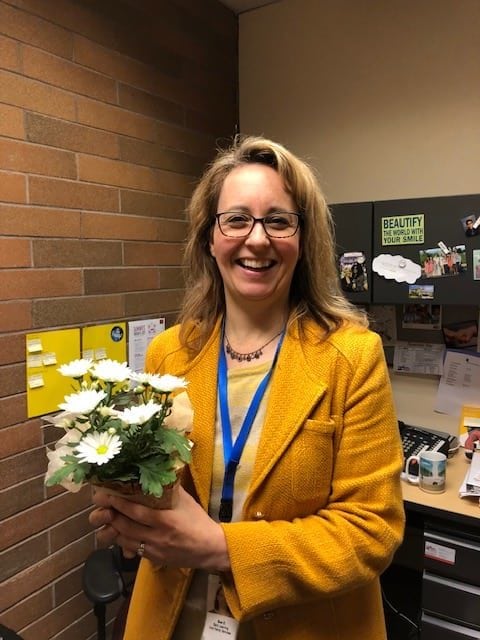
Do you have questions about how to register for one of our trainings or how to change a registration you have
already submitted? First, know you can always reach out to us by email or phone.
In addition, here are some common questions and solutions.
![]() Question: “I don’t have a PayPal account so how do I pay?”
Question: “I don’t have a PayPal account so how do I pay?”
Great news- you do not need to have a PayPal account to pay. If you select the option “Pay with Debit or Credit Card” below the “Next” button, you will be able to continue through payment without logging on to PayPal.
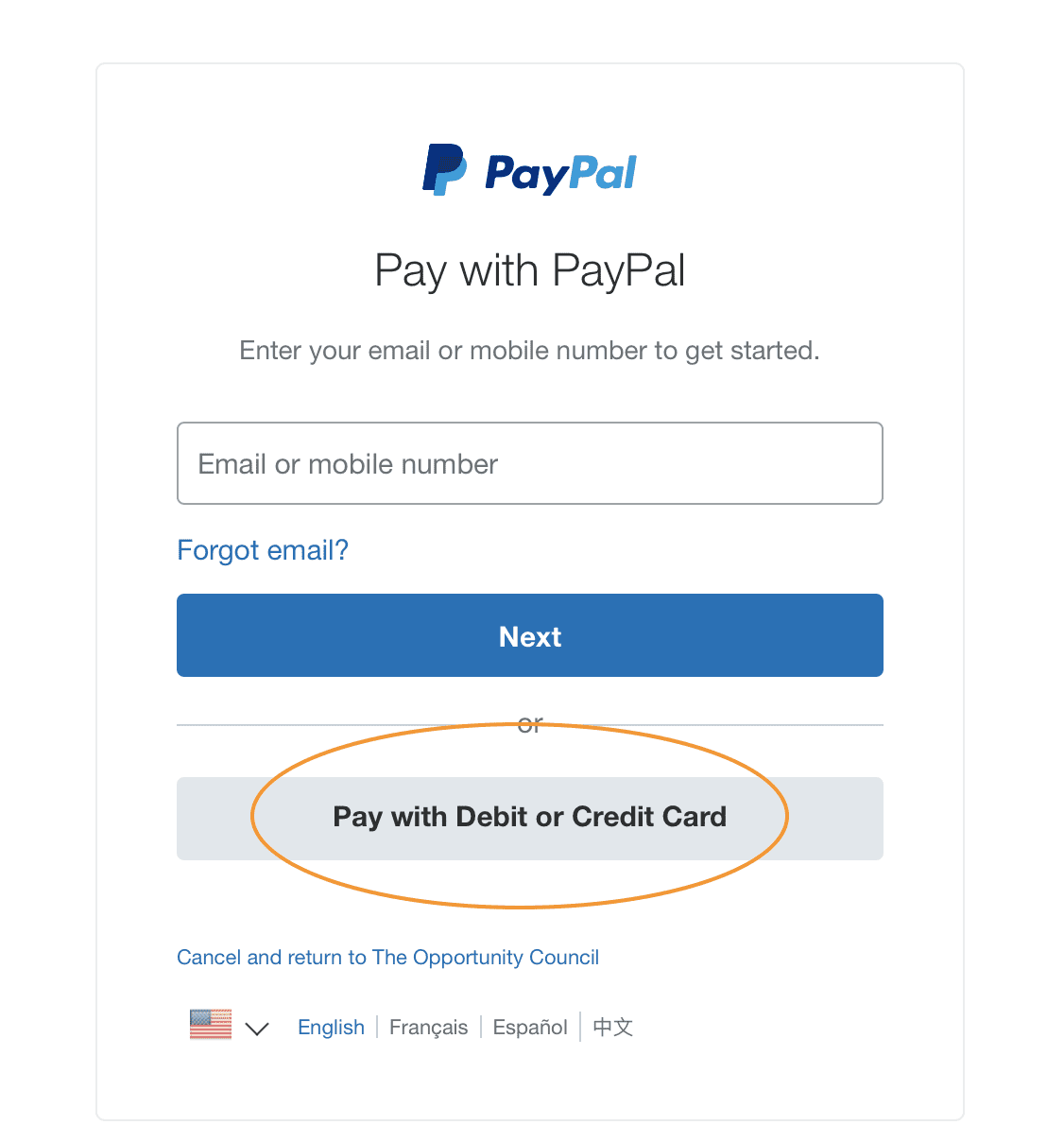
Question: “I closed that page because I didn’t have a PayPal account. How do I get back to it?” ![]()
There isn’t an easy fix for that. If you can’t go back to that page, you will need to reregister. You can add a comment in your registration to say that you needed to reregister to get back to the payment screen. We can delete the extra registration. When we see multiple registrations made by the same person, for clarity we will contact you.
![]() Question: “I think I’m double booked and I’m not going to make it.” or “I’ve changed my mind about this training. Can I get a refund?”
Question: “I think I’m double booked and I’m not going to make it.” or “I’ve changed my mind about this training. Can I get a refund?”
If you can send us an email or call us ahead of time, we are happy to cancel your registration and process a refund. We ask that you give us 48 hours notice if at all possible. In the case of a family emergency or illness, we understand you may not be able to contact us ahead of time. Please contact us as soon as possible so we can work something out on a case by case basis. A quick reply to the reminder email may be all we need.
Question: “What if the training is cancelled due to power outages or something outside of your control. ![]() How will we find out?”
How will we find out?”
First we will contact you directly if you have registered for a specific training that needs to change. We also keep the training calendar on the website updated regularly. That is a great page to keep bookmarked for easy reference. We will update the specific training page, so from the training calendar you would see the name of the title with *UPDATE or *CANCELLED next to it if there is a major change. Click on the title, and the update notice will be at the top.
![]()
Where can I find information abut how to use DCYF’s Electronic Attendance System?
As of July 1, 2018, all providers accepting Working Connections Child Care subsidies are required to track attendance using an electronic attendance system. This applies to child care centers, family home child care providers, and Family, Friend and Neighbor (FFN) providers.
Training on DCYF’s electronic attendance system is available online in English, Spanish and Somali. To access the online training, start here.
If you prefer in-person training on the system, contact us at Child Care Aware of Northwest Washington (360) 734-8396, ext. 227, to arrange for an in-person class or for technical assistance using the system. Classes may sometimes be listed on this website under “Upcoming Classes.”
For general information about electronic attendance requirements, visit https://bit.ly/2lA4IJs
Do you have a question and answer you would like to see added to this list? Please email Sue.

